Fix IDM has been registered with a fake serial number [Guide]
This article will guide you through fixing IDM has been registered with a fake serial number or the serial number has been blocked error message.
Internet Download Manager (IDM) is a popular download manager for Windows. The only difference between IDM and other popular download managers is that IDM is a paid software which means that you need to buy it to use it.
If you have bought IDM lately, you may lead to a few problems like “IDM has been registered with a fake serial number or the serial number has been blocked“. Or you may have used a trial or cracked version of IDM before but have purchased the new IDM but still you get the same error message when you try to register with your legal serial number.
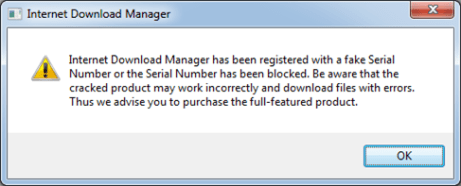
Here are some solutions which you may try before contacting the IDM support team. By the way, this IDM support page lists down some of the problems and their possible solutions but these are not enough to get you out of this situation. You may also try our solutions first.
Tweaking IDM files
We will need to tweak some program files of IDM in order to stop it from showing the fake serial number error message. Let’s go through the tweaking steps:
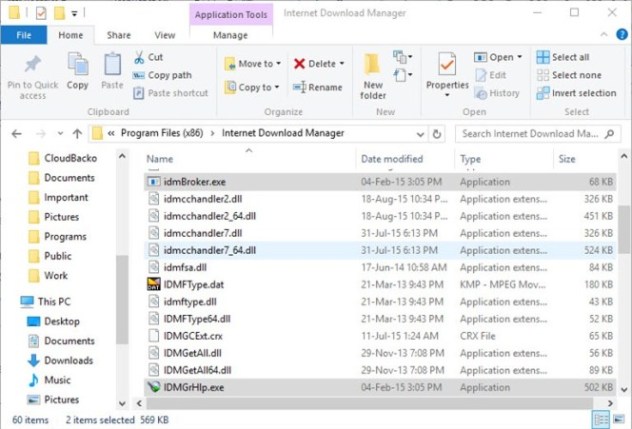
- Go to C:\Program Files\Internet Downlaod Manager or C:\Program Files (x86)\Internet Downlaod Manager on a 64-bit computer
- Search and delete the file called IDMGrHlp.exe
- Now copy idmBroker.exe from the same folder and paste it in the same folder and rename it to IDMGrHlp.exe
- Restart the system for the changes to take effect
If you are still having problems and error messages are popping up, you may disable the automatic update function of IDM using the following methods:
Disable automatic updates in IDM
You can disable automatic updates of IDM using Windows Registry
- Go to Run –> regedit
- Go to HKEY_CURRENT_USER\Software\DownloadManager
- In the right hand pane, select CheckUpdtVM and edit its value to 0
Editing Hosts File to block IDM updates
- Browse to C:\Windows\System32\drivers\etc\
- Open hosts file using a text editor like notepad
- Copy and paste these lines at the end of the HOSTS file :
127.0.0.1 tonec.com
127.0.0.1 http://www.tonec.com
127.0.0.1 registeridm.com
127.0.0.1 http://www.registeridm.com
127.0.0.1 secure.registeridm.com
127.0.0.1 internetdownloadmanager.com
127.0.0.1 http://www.internetdownloadmanager.com
127.0.0.1 secure.internetdownloadmanager.com
127.0.0.1 mirror.internetdownloadmanager.com
127.0.0.1 mirror2.internetdownloadmanager.com
127.0.0.1 mirror3.internetdownloadmanager.com
Note : This will disable the update function of Internet Download Manager. You will need to download the latest updates manually.
If you are still getting errors, the best way is to download Internet Download Manager from Tonec website again, uninstall the previously installed IDM completely and reinstall IDM using the newly downloaded installer. You may also contact their support department which is quite responsive and friendly.









Reply